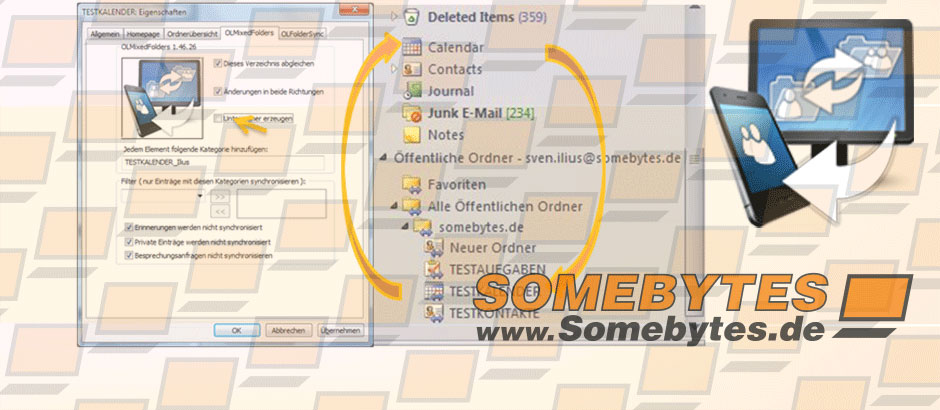Synchronize Outlook subfolders or public folders with your default folder in order to use it on your phone.
OLMixedFolders

OLMixedFolders can sync public folders or other Outlook Stores into your personal mailbox. With Microsoft® Outlook® it is possible to create further folders of the same type along with your default folders f. e. subfolders or public folders from Exchange. Most synchronization solutions for mobile devices on the market can only deal with default folders of Outlook or since very recently also with folders that are created below your default folder ( e.g. iPhone, iPad).
In order to synchronize the desired folders, with OLMixedFolders you have the possibility to synchronize the elements of these folders with the default folder. You can create another folder below your primary folder or you can let the content synchronize directly in the default folder by using defined categories.
As soon as something has changed in the master folder the data will synchronize in the background. The entries which have been added to the default folder receive a freely definable category to see later on your mobile phone from which folder the elements have arisen. If elements are created in the default folder which has a category suitable to the master folder, they will be copied into the master folder.
This means that OLMixedFolders is compatible with all mobile devices which have an onboard solution for synchronization with Outlook, but which only synchronize default folders or subfolders such as Android, iPhone, Windows mobile devices, Windows phones or Symbian devices.
OLMixedFolders is an Outlook ComAddIn and works only on a personal computer. It is not necessary to install software on the device.
You can also use OLMixedFolders to make a copy of your GAL in your profile to use it on the mobile phone or offline in Outlook.
If you like you can exclude private items from the synchronization. It is also possible to define categories as filters, allowing to solve complex synchronisation issues easily.
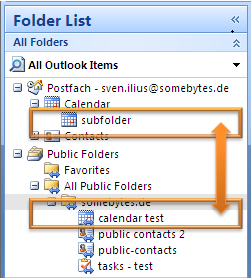
OLMixedFolders is easy to configure, all you have to do is right click on your subfolder or public folder and choose the OLMixedFolders' tab, set the category for the folder and that's it. If you make any changes on your mobile device you receive the changes in your sub-, or public folder after synchronization.
This screenshot is an example of a public folder (calendar) which is in sync with a subfolder of your mainfolder (calendar).

This picture shows the synchronization with the default folde. It would be possible to sync more then one folder into this one. This is the reason for the categories used in OLMixedFolders.
Examples for using OLMixedFolders:
-
Whenever you wish to have your private folders synchronized with your sub- or public folders
-
Synchronization of public folders from Exchange or subfolders with iPhone or other mobile phones.
-
Some Add-Ins for Outlook only work with the standard folder. OLMixedFolders enables you to also have access to other folders.
Synchronize multiple calendars into one. The selection of the targetfolder in case of a change is done via categories.
-
You would like to have a copy of your GAL (Global Address Lists) in your primary mailbox to access it from your mobile phone.
Minimum system requirements:
Windows XP Vista Windows 7/8/10 Server 2012/2016/2019 (x86 / x64)
You can use OLMixedFolders with the following Office versions.
Microsoft® Outlook® 2003
Microsoft® Outlook® 2007
Microsoft® Outlook® 2010 (x86 / x64)
Microsoft® Outlook® 2013 (x86 / x64)
Microsoft® Outlook® 2016 (x86 / x64)
Microsoft® Outlook® 2019 (x86 / x64)
If you want to synchronize your Exchange-Server directly without using Outlook, please take a look at ExMixedFolders.
More topics
Download
Download a free, fully functional 30-day trial version:
Download OLMixedFolders:
Download OLMixedFolders x64:
Attention: Please do only use version x64 if you also have a 64-Bit Office.
Shop
You will get:
- Lizence key via E-Mail
- lifelong free upgrades
- Support via E-Mail for free